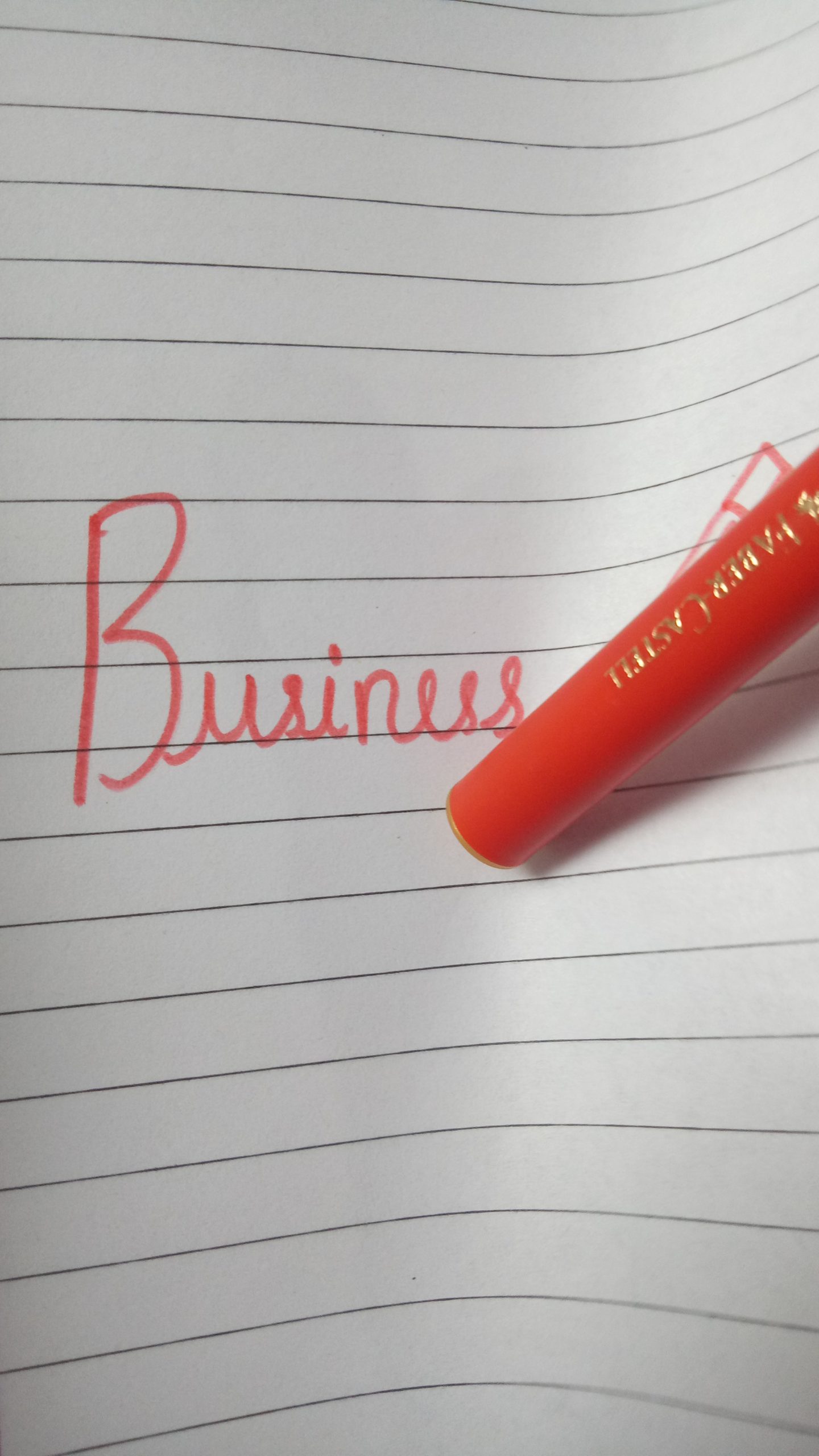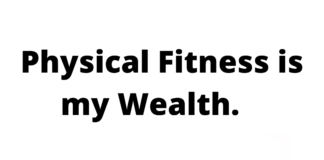Introduction
In the rapidly evolving landscape of education, technology has become an invaluable ally for teachers seeking to create dynamic and effective learning environments. This extensive guide dives deep into a plethora of tech tips tailored specifically for educators, providing actionable insights and strategies to enhance classroom efficiency, student engagement, and overall teaching excellence.
I. The Power of Interactive Learning Platforms
A. Gamification for Engaged Learning
In the digital age, integrating interactive learning platforms can revolutionize classroom dynamics. Platforms like Kahoot!, Quizizz, and Edpuzzle provide educators with the tools to create quizzes, interactive videos, and engaging presentations.
i. Creating a Gamified Learning Environment
Utilize gamification elements within lessons to make learning more enjoyable and competitive. Platforms like Kahoot! allow teachers to create quizzes with a competitive edge, fostering excitement and motivation among students.
ii. Personalized Learning Paths
Customize learning paths for individual students through platforms like Edpuzzle. This ensures that each student progresses at their own pace, addressing their unique learning needs and preferences.
B. Virtual Classrooms for Flexibility
The rise of virtual classrooms has become more pronounced, offering a flexible and adaptive approach to teaching. Platforms like Zoom, Google Meet, and Microsoft Teams provide a robust set of tools for conducting online classes effectively.
i. Interactive Whiteboards in Virtual Spaces
Leverage interactive whiteboards within virtual classrooms to illustrate concepts dynamically. Tools like Microsoft Whiteboard enable collaborative brainstorming and problem-solving in real-time.
ii. Breakout Rooms for Collaborative Learning
Utilize breakout rooms to facilitate smaller group discussions and collaborative activities within the virtual realm. This fosters a sense of community among students, even in the digital environment.
II. Harnessing the Educational App Ecosystem
A. Language Learning Reinvented
The app ecosystem offers a wealth of tools to enhance the teaching and learning experience. Integrate language learning apps like Duolingo or Rosetta Stone to make language lessons more interactive and enjoyable for students.
i. Gamified Language Learning
Incorporate gamification elements into language learning apps to make the process enjoyable. These apps often use game-like features to engage students and reinforce language skills in a fun and interactive way.
B. Math and Science Simulations
For STEM subjects, explore apps that offer simulations and interactive experiments. Apps like PhET Interactive Simulations provide a hands-on experience, allowing students to grasp complex scientific concepts in a virtual environment.
i. Enhancing STEM Education
Utilize apps that supplement traditional teaching methods by offering interactive simulations and experiments. This not only enhances understanding but also sparks curiosity and enthusiasm for STEM subjects.
III. The Flipped Classroom Approach
A. Flipping the Script with Instructional Videos
The flipped classroom model involves students engaging with instructional content at home, freeing up classroom time for discussions and activities. Embrace this approach using online resources and platforms.
i. Creating Engaging Instructional Videos
Produce short instructional videos using tools like Loom or Screencast-O-Matic. This allows students to review content at their own pace, reinforcing key concepts and enabling teachers to focus on application and critical thinking during class time.
ii. Fostering Online Discussions
Encourage online discussions through platforms like Flipgrid or Padlet. This creates a virtual space for students to share their thoughts, ask questions, and engage with their peers outside of traditional class hours.
IV. Ensuring Digital Literacy
A. Empowering Students with Online Safety
Fostering digital literacy is paramount in today’s digital world. Conduct workshops on internet safety, responsible online behavior, and the importance of critical thinking when navigating the vast online landscape.
i. Navigating Online Information
Equip students with the skills to discern reliable sources from misinformation. Teach them to critically evaluate online content, fostering a sense of digital responsibility and awareness.
B. Embracing Collaborative Digital Tools
Introduce students to collaborative tools like Google Docs, Dropbox, and Trello. These tools not only enhance their digital literacy but also prepare them for collaborative work in future academic and professional endeavors.
i. Real-world Applications
By using collaborative digital tools, students gain practical experience in virtual collaboration, a skill crucial in today’s interconnected world. This prepares them for the collaborative nature of future academic and professional environments.
V. Continuous Professional Development for Educators
A. Staying Ahead with Webinars and Online Courses
The education landscape is constantly evolving, and continuous professional development is crucial. Engage in webinars and online courses available on platforms like Coursera, edX, and Khan Academy.
i. Technology Integration Courses
Enroll in courses focused on integrating technology into the classroom. These courses cover a spectrum of topics, from basic tech skills to advanced teaching strategies, ensuring educators stay abreast of the latest trends.
B. Building a Network within Teacher Communities
Join online teacher communities and forums to exchange ideas, share experiences, and stay informed about emerging trends in education technology. Networking with fellow educators provides valuable insights and support.
i. Learning from Peers
Teacher communities offer a platform for educators to share successful strategies, troubleshoot challenges, and collaborate on innovative approaches to teaching. Learning from peers enhances professional growth and development.
VI. Leveraging Learning Management Systems
A. Centralized Resource Management
Learning Management Systems (LMS) streamline administrative tasks and provide a centralized platform for organizing and delivering educational content.
i. Storing and Organizing Educational Resources
Utilize LMS platforms like Canvas, Moodle, or Blackboard to store and organize educational resources. This ensures easy access for both teachers and students, fostering a more organized and efficient learning environment.
ii. Simplifying Assignment and Grade Management
Simplify assignment submission and grading processes through LMS features. This allows for seamless communication between teachers and students, reducing administrative burdens and providing timely feedback.
VII. Adapting to Hybrid Learning Environments
A. Hybrid Teaching Strategies
With the prevalence of hybrid learning environments, teachers need to adapt their strategies to cater to both in-person and virtual students.
i. Blending Traditional and Digital Pedagogies
Explore teaching strategies that seamlessly blend traditional and digital pedagogies. This includes using technology for virtual collaboration and hands-on activities for in-person classes.
ii. Engaging Both In-Person and Virtual Learners
Implement strategies that ensure equal engagement for both in-person and virtual learners. Utilize tools like interactive whiteboards, online polls, and collaborative documents to create an inclusive learning environment.
Conclusion
In conclusion, the integration of technology into the teaching landscape is not merely an enhancement but a fundamental transformation. By embracing interactive learning platforms, virtual classrooms, educational apps, and continuously evolving teaching methodologies, educators can create vibrant and engaging learning experiences. The journey towards tech-enabled teaching is an ongoing one, and