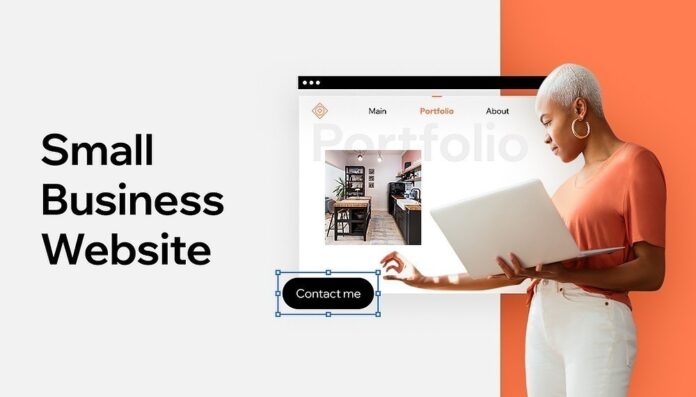Introduction
In the digital age, having a top-notch website is like having a welcoming storefront for your business. This guide will walk you through the simple steps to tech up your business’s website, making it not only visually appealing but also user-friendly and optimized for success.
In the fast-paced digital era, your business’s website is more than a virtual storefront – it’s your round-the-clock ambassador, the first impression that often determines success. In this comprehensive guide, we’ll embark on a journey to tech up your website, ensuring it not only catches the eye but also engages visitors, optimizes for search engines, and adapts to the ever-changing landscape of technology.
Section 1: Laying the Foundation
Choosing the Right Domain and Hosting
Your domain name is the digital face of your business, the first interaction customers have with your online presence. Choosing the right domain name involves careful consideration and strategic thinking
Selecting a Domain Name: Your domain name is like your business’s digital address. Keep it simple, memorable, and relevant to your brand. Avoid complex or hard-to-spell words.
Optimizing Hosting Services: Consider your hosting service as the foundation of your website. Opt for reliable hosting to ensure your site is always available. Popular choices include Bluehost, SiteGround, and HostGator.
Responsive Design for Accessibility
Importance of Responsive Design: Make sure your website looks great on all devices – from desktops to smartphones. Responsive design ensures your site adjusts to different screen sizes, providing a smooth experience for every visitor.
Choosing a Mobile-Friendly Theme: Pick a website theme that’s mobile-friendly. Most website builders offer themes optimized for various devices. Test your site on different screens to ensure it looks good everywhere.
Section 2: Enhancing User Experience
Streamlining Navigation
Intuitive Menu Structure: Imagine your website as a well-organized book. Your menu is like the table of contents, guiding visitors to different sections. Keep it simple, clear, and logically organized.
User-Friendly URLs: URLs should be easy to read and remember. A user-friendly URL, like “yourbusiness.com/services,” is better than a confusing one with random numbers and symbols.
Implementing Engaging Content
Quality Content Creation: Create content that speaks to your audience. Answer their questions, solve their problems, and share your unique story. Engaging content keeps visitors coming back for more.
Blogging for Business: Consider starting a blog. Share industry insights, company updates, or tips related to your business. Blogs not only keep your site fresh but also boost your SEO.
Section 3: Search Engine Optimization (SEO)
Keyword Research and Implementation
Understanding Keywords: Think about what words your customers might use to find your business. Tools like Google Keyword Planner can help you discover relevant keywords.
Strategic Keyword Placement: Place keywords naturally in your content, headings, and meta tags. Avoid overloading your content with keywords, as this can hurt your search rankings.
Backlink Building
The Significance of Backlinks: Backlinks are like recommendations from other websites. They show search engines that your content is valuable. Reach out to industry partners or customers to build backlinks.
Technical SEO
Optimizing Site Speed: A fast website is crucial. Users don’t like waiting, and search engines prefer speedy sites. Compress images, use browser caching, and consider a content delivery network (CDN) for faster loading times.
Mobile Optimization: Google now prioritizes mobile-friendly websites. Ensure your site looks good on smaller screens, and consider mobile-first design to meet modern standards.
Section 4: Leveraging Advanced Features
E-commerce Integration
Setting Up an Online Store: If you sell products, consider adding an online store. Platforms like Shopify or WooCommerce make it easy to set up shop online, reaching a broader audience.
Incorporating Chatbots
Benefits of Chatbots: Chatbots can enhance customer support and save time. They’re like virtual assistants, helping visitors find information or guiding them through your services.
Integrating Social Media
Social Media Widgets and Sharing Options: Connect your website to your social media accounts. Add widgets or buttons that allow visitors to share your content easily. Social media is a powerful tool for marketing your business.
Section 5: Security Measures
SSL Certificates and HTTPS
Securing Your Website with SSL: Security is paramount. An SSL certificate encrypts data between your website and your visitors, ensuring a secure connection. Google even rewards SSL-secured sites with higher rankings.
Regular Backups
The Necessity of Regular Backups: Imagine your website is like a valuable document. Regular backups ensure you don’t lose vital information. Many hosting providers offer automated backup solutions for peace of mind.
Section 6: Analytics and Data
Implementing Analytics Tools
Google Analytics for Insights: Understanding your website’s performance is essential. Google Analytics provides valuable data on user behavior, helping you make informed decisions about your content and marketing strategies.
A/B Testing
Optimizing User Experience with A/B Testing: A/B testing involves trying out different versions of a webpage to see which one performs better. Experiment with variations of headlines, images, or calls to action to improve user engagement.
Conclusion
In the ever-evolving digital landscape, teching up your business’s website is not a one-time task but an ongoing journey. Stay curious, explore new technologies, and adapt to the changing needs of your audience. A well-optimized website is not just a digital presence; it’s your business’s invitation to the world. Happy teching!
In this adventure through the world of simple tech tools, we’ve discovered a treasure trove of digital assistants ready to make your life easier. From organizing tasks to unleashing creativity and safeguarding your digital space, these tools are your companions in the vast landscape of technology.
In the vast universe of the internet, your business’s website isn’t just a digital asset; it’s your handshake with the world. As we conclude this journey to tech up your website, remember that the digital landscape is ever-changing, and adaptability is the key to sustained success.
By implementing the steps outlined in this guide – from choosing the right domain to securing your website and leveraging advanced features – you’re not just enhancing your online presence; you’re building a digital hub that speaks to your audience, engages visitors, and elevates your brand.