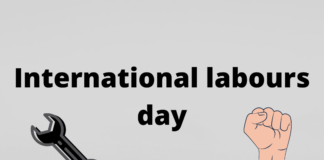Introduction
In today’s digital age, our smartphones have become essential tools for communication. However, not all incoming calls are transparent; some display as “Unknown Caller” or “No Caller ID.” In this comprehensive guide, we will delve into the differences between these two enigmatic labels, explore their potential origins, and discuss whether you should answer such calls.
Understanding Caller ID
What is Caller ID?
Caller ID is a valuable telephone service that delivers the caller’s phone number and, occasionally, their name to the recipient’s phone screen. This feature aids in identifying callers and allows users to decide whether to answer, reject, or send a call to voicemail based on the displayed information.
The Purpose of Caller ID
Caller ID serves two primary purposes: assisting users in screening incoming calls and deterring prank or malicious calls by discouraging anonymous or undisclosed identities.
The Enigma of No Caller ID
Certainly! Let’s delve deeper into the complexities surrounding “Unknown Caller” and “No Caller ID” calls on your iPhone, exploring the nuances, potential implications, and additional precautions you can take.
Understanding “No Caller ID” Calls
While “No Caller ID” calls are often associated with privacy concerns and occasionally scams, it’s important to recognize that there are legitimate reasons for individuals to hide their caller ID. Here, we’ll explore some of these scenarios in greater detail:
1. Privacy Concerns
Some people may wish to maintain their privacy when making specific calls. This is especially common when contacting helplines, crisis centers, or sensitive services. By concealing their caller ID, they can ensure that their personal information remains confidential.
2. Domestic Violence or Harassment Victims
Individuals facing threats or harassment may use the “No Caller ID” feature to prevent their abusers from tracking their whereabouts through call logs.
3. Businesses and Professionals
In some cases, professionals, such as doctors or therapists, might choose to hide their caller ID when contacting patients or clients to protect their privacy.
4. Government and Law Enforcement
Government agencies and law enforcement may occasionally use “No Caller ID” to maintain the confidentiality of their operations or investigations.
Reasons for Receiving No Caller ID Calls
Several reasons may explain the appearance of “No Caller ID” on your screen:
1. Caller Has Blocked Their Number
Individuals may block their phone numbers to maintain privacy or conceal their identity using specific codes, such as *67 in the United States.
2. Caller Has Disabled “Show My Caller ID”
Some callers opt to disable the “Show My Caller ID” setting in their phone preferences, resulting in their information being hidden during calls.
3. Restricted or Private Numbers
Certain entities, like law enforcement agencies, medical facilities, or private businesses, set their phone numbers as restricted or private to safeguard sensitive data or maintain confidentiality.
Unmasking the Unknown Caller
What Does Unknown Caller Mean on iPhone?
An “Unknown Caller” on an iPhone signifies that the incoming call originates from an international number unrecognized by your carrier or a landline number. In such cases, the caller’s identity and phone number remain concealed. Various factors can lead to a call being labeled as “Unknown Caller.”
Possible Reasons for an “Unknown Caller” Label
1. Restricted Numbers
Some businesses, government agencies, or nonprofit organizations employ restricted numbers for security or confidentiality reasons.
2. Unsupported or Non-Transmitting Caller ID
Certain services, such as VoIP (Voice over Internet Protocol), automated calls, or international calls, may not support or transmit caller ID information, resulting in an “Unknown Caller” label.
Differentiating “Unknown” from “No Caller ID” on iPhone
When you encounter “No Caller ID” on your iPhone, it signifies that the caller intentionally withheld their information. Conversely, “Unknown Caller” indicates that your SIM carrier cannot recognize the caller’s phone number (which may be international) or the use of a landline number.
Both labels could denote legitimate or dubious calls. Consequently, exercising caution when encountering unfamiliar numbers is advisable. When in doubt, it’s often safer to allow the call to go to voicemail.
Should You Answer Unknown Calls?
The Choice Is Yours
The decision to answer or ignore unknown calls depends on your personal preferences and comfort level. Some individuals may feel at ease answering such calls, while others opt to send them to voicemail.
However, be aware that answering unknown calls might expose you to telemarketers, scams, or other unwanted communications. Therefore, exercising vigilance when handling unfamiliar numbers is essential to safeguard your privacy.
Blocking Unknown Numbers
If you prefer not to entertain calls from unknown numbers, most smartphones offer the option to block them. This feature ensures that you won’t inadvertently answer undesired calls.
How to Turn Off Caller ID on iPhone
If you wish to withhold your caller ID when making calls, follow these simple steps:
1. Open the Settings app on your iPhone.
2. Tap “Phone” and select “Show My Caller ID.”
3. Toggle off the switch next to “Show My Caller ID.”
Disabling caller ID ensures that your phone number remains hidden during calls, displaying “Unknown Caller” to recipients.
Dispelling Misconceptions
Does No Caller ID Indicate You Have the Caller in Your Contacts?
No, the presence of “No Caller ID” does not imply that the caller is saved in your contacts. It merely signifies that the caller has opted to hide their information or uses a service that conceals their number from your phone’s display.
Can You Call Back an Unknown Number on Your iPhone?
Yes, But With Caution. You can call back an unknown number on your iPhone; however, exercise caution. If the number is linked to a scam or dubious activity, it’s wise to investigate further before returning the call. Online searches may reveal any red flags associated with the number.
Also Read: Amazon’s Bedrock: Redefining Generative AI with Llama 2 Integration